I like using Sprockets, but sometimes it’s hard to find a file to include in the asset pipeline. Here are some methods I use to find browser-ready JavaScript files.
There are a few good options for getting browser-ready files for JavaScript libraries:
- Download a file from the project’s website
- Download a file from the project’s source code repository
- Download a file from a CDN (npmcdn is great for cases where files are only “compiled” for releases)
- Build the file yourself, following the project’s documentation
Don’t get a minified version. Sprockets will minify it for us later. In the meantime, the unminified version will help us during development.
From a Website
This is the good ol’ way of getting JavaScript files. Because we still use browsers, you can still download these files.
Here are some examples:
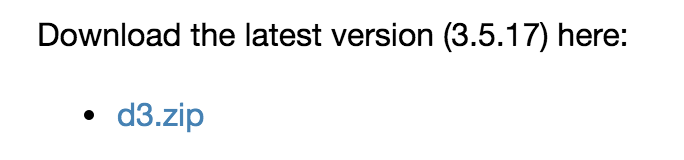
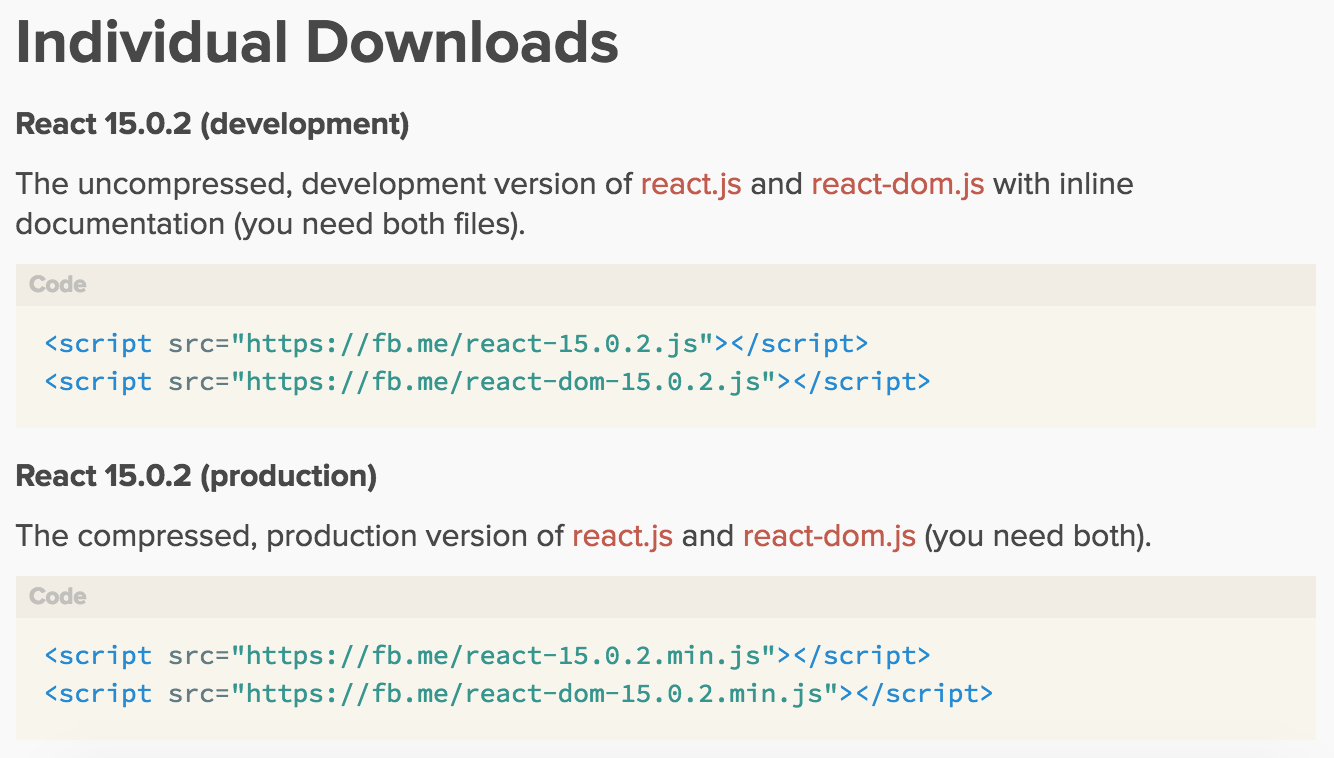
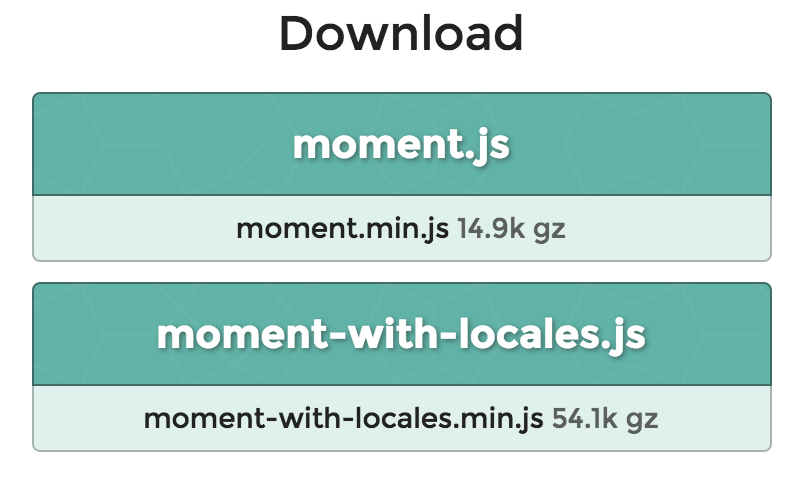
From the Repo
Many projects maintain a browser build in the project’s source. You may have to poke around a bit, but likely places are the project’s root folder, the dist/ folder, or the build/ folder.
As you explore the repo, remember to examine a stable ref, such as a release or a stable branch.
Here are some examples:
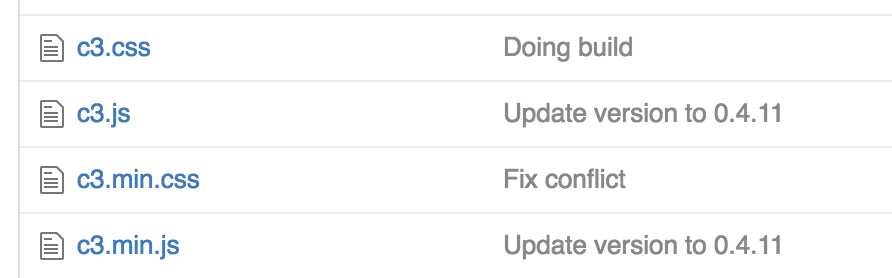
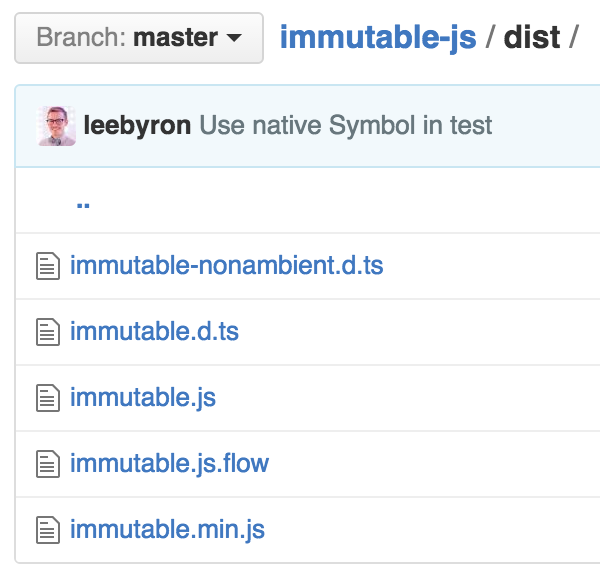

From a CDN
CDNJS hosts browser-ready files for many libraries.
Sometimes, an author only compiles browser-ready files for releases to NPM. You can get these files from npmcdn.
Since npmcdn is serving NodeJS projects, employ a similar technique to searching the project repo for a file:
- Check the “main” file
- Check the “dist” or “build” directories
Build it from Source
If a pre-built, browser-ready file is not available, you may have to build it yourself! The project’s readme will contain instructions to do so. If it doesn’t … you may want to reconsider adding this dependency! (Even if it’s well-maintained, it’s not a good match for this asset bundling approach.)
Summary
Hopefully these will work well for you!
You may have to learn a bit of RequireJS, jspm, Grunt, Browserify, Gulp, Webpack or Rollup along the way. (Ok, probably not Rollup, sadly.) But at least you don’t have to use them day-in and day-out!