Using batman.js with Devise is pretty straightforward.
It’s also pretty cool-looking, because when you define App.User.current, all your view bindings are instantly updated to reflect the user’s signed-in status!
You just have to consider three things:
- Make Devise communicate in JSON
- Make batman.js send Devise-friendly requests
- Keep your CSRF token up-to-date
Make Devise Communicate in JSON
To make your Devise controllers accept and send JSON, register :json as a valid format. Do this by adding to app/config/application.rb:
config.to_prepare do
DeviseController.respond_to :html, :json
end
(From a comment on plataformatec/devise)
Now, all the provided Devise controllers will accept the JSON format.
Make Batman.js Send Devise-friendly Requests
At time of writing (v0.16), the batman.js rails extra only sends the CSRF token with Batman.RailsStorage storage operations. So, all your requests will be “disguised” as storage operations.
(These samples include code for updating the CSRF token which is described in detail below)
Signing In / Signing Up
I made one form with two states: “signing in” or “signing up”. I initialized a User to bind to the form:
class Funzies.SessionsController extends Funzies.ApplicationController
new: ->
@set 'user', new Funzies.User
@dialog()
In the form, actionName was either “Sign In” or “Create an Account”:
.row
.col-xs-12
form data-event-submit='signIn'
div.alert.alert-danger data-showif='user.errors.length'
ul
li data-foreach-e='user.errors' data-bind='e.fullMessage'
.form-group
label Email
input.form-control type='text' data-bind='user.email'
.form-group
label Password
input.form-control type='password' data-bind='user.password'
.form-group data-showif='signingUp'
label Password Confirmation
input.form-control type='password' data-bind='user.password_confirmation'
.form-group
.row
.col-sm-4
input.btn.btn-primary type='submit' data-bind-value='actionName | append "!"'
.col-sm-8
a.pull-right data-event-click='signingUp | toggle' data-bind='otherActionName'
(the toggle filter will be released in Batman.js 0.17)
It turned out looking like this:
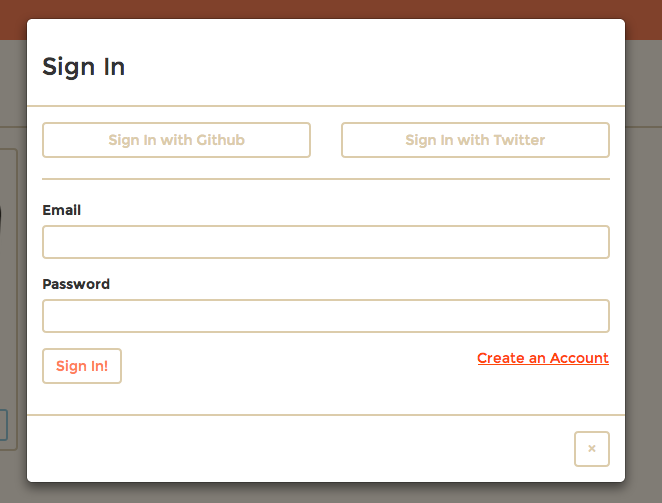
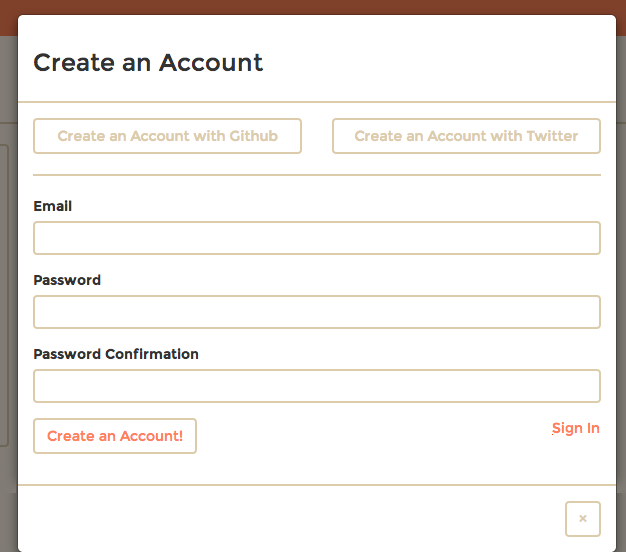
Here’s the handler for submitting that form. Notice that it handles creating an account and signing up. This might have been stupid of me.
Notice the bit about initializing a new User – it’s because the 401 puts the user in “error” state (even with @catchError), which can’t be cleared. This stinks and should be fixed in batman.js.
signIn: ->
url = if @get('signingUp')
"/users.json"
else
"/users/sign_in.json"
@get('user').save {url}, (err, record, env) =>
if newToken = env?.data?.csrf_token
@updateCSRFToken(newToken)
if err?
if err instanceof Batman.StorageAdapter.UnauthorizedError
@set 'user', new Funzies.User(record.toJSON())
@get('user.errors').add("base", "Email/password don't match our records!")
else
console.log(err)
return
else
record.unset('password')
record.unset('password_confirmation')
Funzies.User.set('current', record)
@closeDialog()
Signing Out
To send a DELETE request, we’ll make a new user, then “destroy” it:
signOut: ->
user = new Funzies.User
user.url = "/users/sign_out.json"
user.destroy (err, record, env) =>
if newToken = env?.data?.csrf_token
@updateCSRFToken(newToken)
Funzies.User.unset('current')
Normally, destroying a not-yet-saved record throws an error. It doesn’t throw an error in this case because the storage adapter doesn’t check for presence of an ID. (Since we provide a URL, it doesn’t need the ID for anything.)
Keeping the CSRF Token Up-To-Date
When Rails changes the session, it also provides a new CSRF token for that session. This means that when your user signs in our out, Rails will expect a new CSRF token in the requests from that user. So, make devise send csrf_token when a user signs in or out.
Add to your Devise routes:
devise_for :users, controllers: {
sessions: "users/sessions", # for sending CSRF tokens
}
Then define the users/sessions controller. Put this in app/controllers/users/sessions_controller.rb:
class Users::SessionsController < Devise::SessionsController
respond_to :json
def create
resource = warden.authenticate!(
:scope => resource_name,
:recall => "#{controller_path}#failure"
)
sign_in_and_redirect(resource_name, resource)
end
def destroy
sign_out(resource_name)
# on sign-out, send back the CSRF token
render json: {csrf_token: form_authenticity_token}
end
private
def sign_in_and_redirect(resource_or_scope, resource=nil)
scope = Devise::Mapping.find_scope!(resource_or_scope)
resource ||= resource_or_scope
if warden.user(scope) != resource
sign_in(scope, resource)
end
# on sign-in, put the CSRF token in the JSON!
return render json: current_user.as_json.merge({csrf_token: form_authenticity_token})
end
def failure
return render :json => {:success => false, :errors => ["Login failed."]}
end
end
Then, add a way for batman.js to update its Batman.config.CSRF_TOKEN. I put a function on my SessionsController:
class Funzies.SessionsController
updateCSRFToken: (token) ->
Batman.config.CSRF_TOKEN = token
That’s what I use in signIn and signOut above.